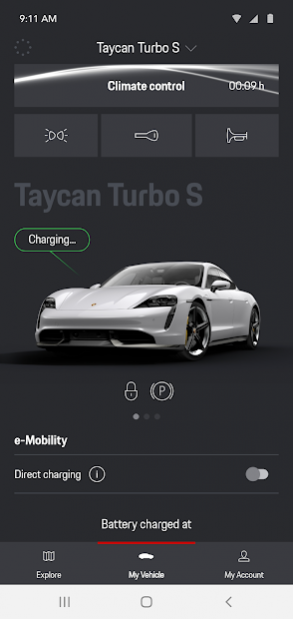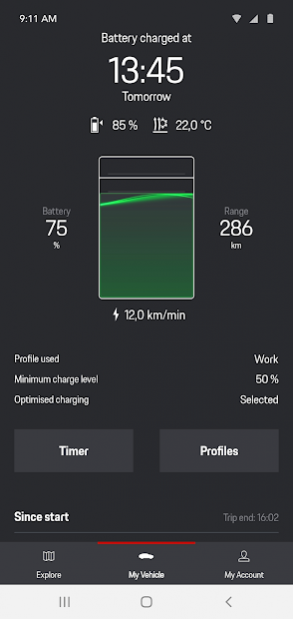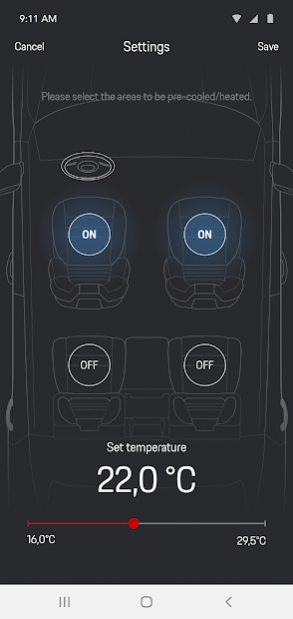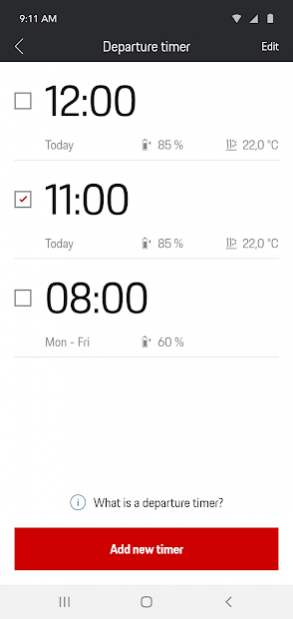Porsche Connect 5.3-2203231211
Free Version
Publisher Description
Everything at a glance - The Porsche Connect App offers a wide range of functions that make your everyday life noticeably easier. Check the vehicle status anytime and anywhere or control certain functions and services of your vehicle remotely.
The advantages of the Connect App include*:
- Check the current vehicle status at any time (e.g. locking status, remaining range, mileage).
- Control your vehicle's climate control via the app
- Lock and unlock your vehicle remotely
- Get the vehicle location and be navigated to your vehicle
- Configure individual vehicle alarms (e.g. Speed Alarm, Location Alarm)
- Save destinations as favorites or send them directly to your vehicle
- Synchronize your mobile device's calendar with PCM to be navigated directly to your appointments
For the Taycan, we also offer additional functions:
- Check the charging status of your battery and track the current charging progress
- Calculate routes (including charging stops) with the integrated Charging Planner
- Define location-based charging profiles for frequently visited charging locations (e.g. home, work)
- Use timers to set the desired battery charge and interior temperature for one-off or regular trips
* The scope of the Porsche Connect App varies depending on the model, model year and country availability. Owners of the 718, Panamera and Macan models also need the Porsche Car Connect App. For more information on the availability of services in your vehicle, log into the Connect Store with your Porsche ID.
About Porsche Connect
Porsche Connect is a free app for Android published in the Food & Drink list of apps, part of Home & Hobby.
The company that develops Porsche Connect is Dr. Ing. h.c. F. Porsche AG. The latest version released by its developer is 5.3-2203231211.
To install Porsche Connect on your Android device, just click the green Continue To App button above to start the installation process. The app is listed on our website since 2022-03-30 and was downloaded 8 times. We have already checked if the download link is safe, however for your own protection we recommend that you scan the downloaded app with your antivirus. Your antivirus may detect the Porsche Connect as malware as malware if the download link to com.porsche.connect is broken.
How to install Porsche Connect on your Android device:
- Click on the Continue To App button on our website. This will redirect you to Google Play.
- Once the Porsche Connect is shown in the Google Play listing of your Android device, you can start its download and installation. Tap on the Install button located below the search bar and to the right of the app icon.
- A pop-up window with the permissions required by Porsche Connect will be shown. Click on Accept to continue the process.
- Porsche Connect will be downloaded onto your device, displaying a progress. Once the download completes, the installation will start and you'll get a notification after the installation is finished.